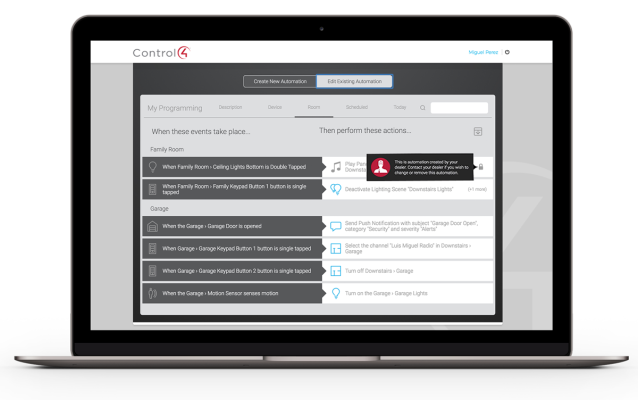Control4 OS2.10 Available
There is also support for much more including native support for new music sources including iHeartRadio, SiriusXM, and Spotify Connect. These don’t actually require an upgrade to 2.10 to use. Another “coming soon” release is a new app which will allow customers to use their mobile phones to directly call T3 Touchscreens and to receive calls from Doorstations – even while outside the home!